I want to change the gnome keyring password. How to change it?
You can change the keyring password in these steps (on gnome 3):
-
Start seahorse
$ seahorse
-
Select “By keyring” in the “View” menu
-
On the left side, right click the “Login keyring” item. You will find the “Change Password” option there.
It will ask you old password and the new password.
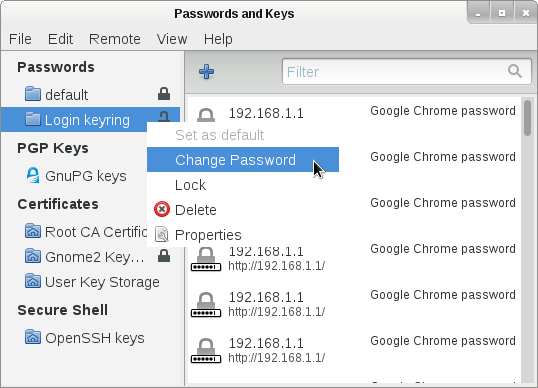
Thank you for the instructions. Saved me from having to create a new keyring when my user and keyring passwords got out of sync.
this is helpful